Telegram CA Group List 5
-
Group
 308 Members ()
308 Members () -
Group
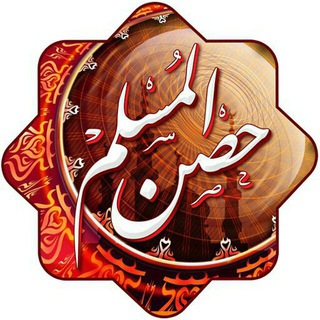
حصن المسلم💝
9,570 Members () -
Group

- ببَوُح ﺎلمفآړق°²) ❊ ᵇᵒʰ
1,251 Members () -
Group
-
Channel

🍓#فـهــرس_الــقـنــاه 🎼🍓
615 Members () -
Group

📝 تدبر كتاب الله 📝
8,609 Members () -
Group

أَرِح قَلبك🍃 بذكرِ الله
3,138 Members () -
Group
-
Group

ادعية واذكار
667 Members () -
Group
-
Group

💕متعـة الحـ♡ــديث 💞
10,619 Members () -
Group
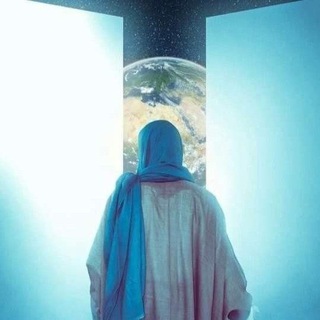
أريج الـمــــهدي❤️
4,852 Members () -
Channel
-
Channel
-
Group

NULS Community
13,271 Members () -
Group
-
Group
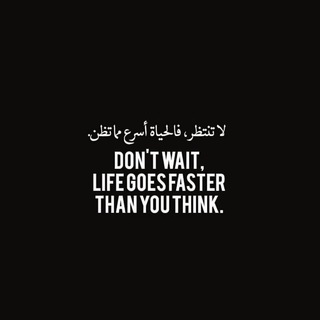
حـاجـاتت لازم نـحبها🔐💛
530 Members () -
Group

Стихи для души
3,686 Members () -
Group
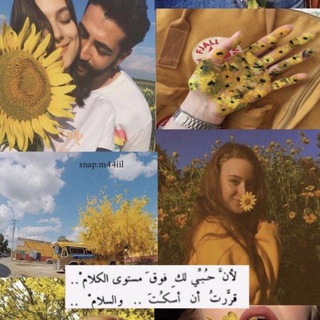
رمـ๋͜ـزيـ๋͜ـآت 😻✨💕
426 Members () -
Group

老王讨论群
24,238 Members () -
Group

نــقـى القلوب Lo🦋
504 Members () -
Group

߷★✪Dᴇᴍᴏɴ Sʟᴀʏᴇʀ Fʀᴇɴᴇᴛ Tʀɪᴄᴋs★✪߷
582 Members () -
Group

الصورة تقول
138,951 Members () -
Group

أسرار تيليجرام
5,673 Members () -
Group

نسيم الخواطر
1,491 Members () -
Group
-
Group
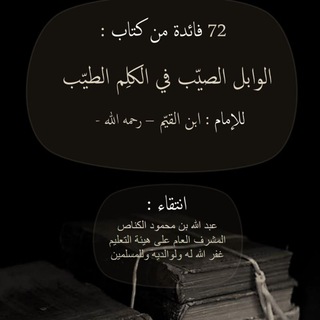
فوائد الإمام ابن القيم
3,839 Members () -
Group

قصص صنعاني
943 Members () -
Group

الشيخ محمود الحسنات
1,839 Members () -
Channel
-
Group

↡.ﻫﻤـஞ๋͜͡ـﺲ💜الـஞ๋͜͡ــوﭴجدان↡.ee🌹
435 Members () -
Group

وَجــْـــ💔ْــْعــــــيَ😔
14,401 Members () -
Group
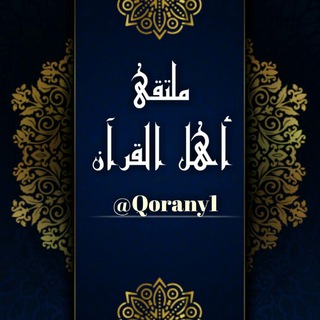
مُـلتـقى أهـل القُـرآن 📖
4,586 Members () -
Group

هیئت محبان قرآن و عترت
623 Members () -
Group
-
Group

أَرِيــ♡ــج ﭐلــورد..🌼💙
20,661 Members () -
Group

حُب وحَربْ♥
832 Members () -
Group
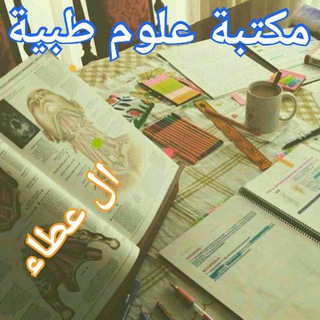
مكتبة علوم طبية26📔
2,029 Members () -
Group
-
Group

عالم التكنولوجيا
1,185 Members () -
Group
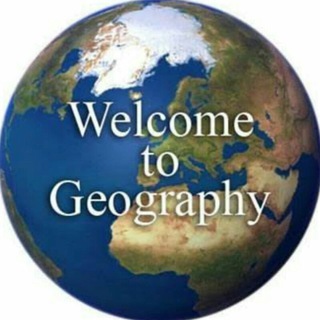
🎯 संपूर्ण भूगोल 🎯
4,152 Members () -
Group

🎀🎀روۣآئعۣۗہ🎀روۣعۣۗہهۣۗہ🎀
1,173 Members () -
Group

صـُدفِـهـ✨
486 Members () -
Group

🌙 الملتقى الجنة🌹
12,950 Members () -
Group
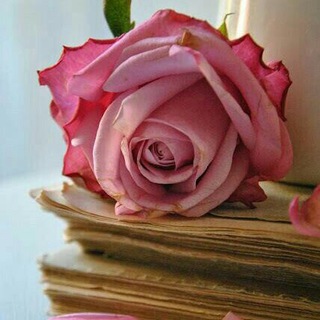
إقتباسات قارئة 🌸🍃
1,856 Members () -
Group

♡E L 7 A W E
951 Members () -
Group

هذيان إنسان...delirium human
1,139 Members () -
Group
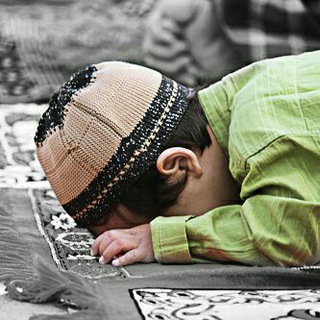
يارب وفقنـي فـي حياتـي🌸
1,083 Members () -
Group

♥ كِــرَوَبّ ْعالُمٌ الُتْمٌرَيَضُ♥
1,114 Members () -
Group
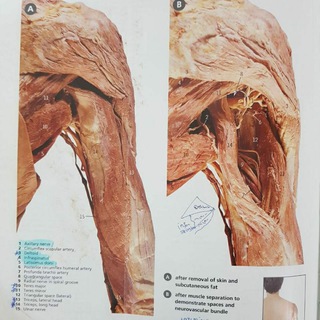
كتب و مراجع طبية
3,622 Members () -
Group

Актуальная Политика
896 Members () -
Group

BOYS LOVE PROMOTE
16,209 Members () -
Channel

محافظ ممنوعه
667 Members () -
Group

انــا وحـبـيـبـي♥
1,207 Members () -
Group

👦🏻 سيرة وقصص للأطفال 👧🏻
32,826 Members () -
Group

📕 قـنـاة أبـو تـركـي لـلـرقـائـق ✏️
13,418 Members () -
Group

صور بلا حدود المتنوعة
2,118 Members () -
Group

العاب مهكرة وبرامج مدفوعه
5,908 Members () -
Group

تعليم أحكام و حفظ القرآن الكريم
3,686 Members () -
Group

Kannada Newspaper
361 Members () -
Channel

أزرق - Blue
5,189 Members () -
Group

عالم🏴☠ون بيس_ONE PIECE 🏴☠
602 Members () -
Group

طور شخصيتك
4,277 Members () -
Group

❴ " ﻟِ عُزيـز ؋ـاطم" ❵
441 Members () -
Group

Entertainment Zone
156,154 Members () -
Group
-
Channel

أنا إنسان - i am a human
479 Members () -
Group
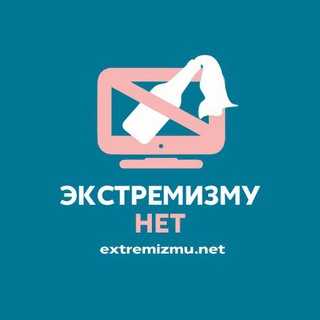
Экстремизму - НЕТ!
2,114 Members () -
Group

الصِــ👑ـحَـّـــةَ وَ التـَــ🍏ـغْــــذِيَـــةَ
13,447 Members () -
Group
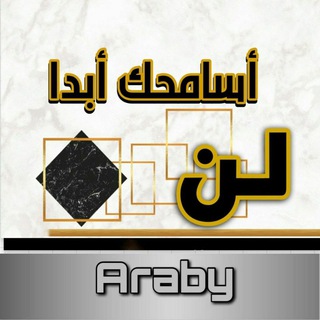
لن أسامحك ابداً.
1,396 Members () -
Group

Sanskrit Shiksha Vibhag Vacancy 3rd Grade
2,731 Members () -
Group
-
Group
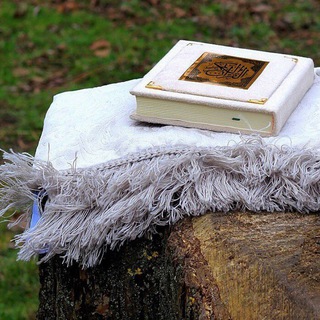
قناهـ دينيه🌿💕
5,835 Members () -
Channel

🌸على حلمنا ياصديق🌸
7,694 Members () -
Group

Economika chat
1,006 Members () -
Group

艾可云-公告频道(TG组)
3,392 Members () -
Channel

❦✍ ﻧَﺒــﺾُ ﻗَﻠَـــﻢ...✒️❦
3,105 Members () -
Group

حـ♥ـروٌفـ♥ـ تـ♥ـلَآمـ♥ـيـ♥ـ آلَقـ♥ـلَوٌبـ♥ـ hroo
1,749 Members () -
Channel
-
Group

موقع الربح العربي 💲💵💰
3,000 Members () -
Group

Ciudadanos Cs
2,049 Members () -
Group
-
Group
-
Group
-
Group

👼5تربية×5شقاوة👼
977 Members () -
Group
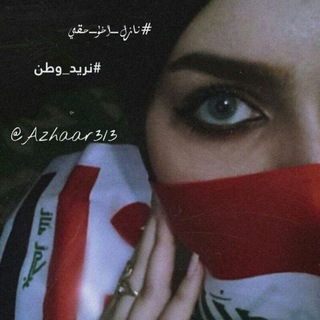
•ﺂشٰـہٰٖــتٰـہٰٖيٰـہٰٖــاٰقٰـہٰٖ ║♥️🥀
647 Members () -
Channel

HD ANIME 📷
1,925 Members () -
Group

Moonlight 𖤍
1,481 Members () -
Group

•✦[ عالم 💎 الصور ]✦•
28,900 Members () -
Group
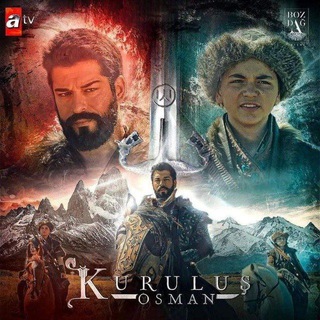
مسلسل الغازي عثمان. الموسس للدوله العثمانيه
2,886 Members () -
Group
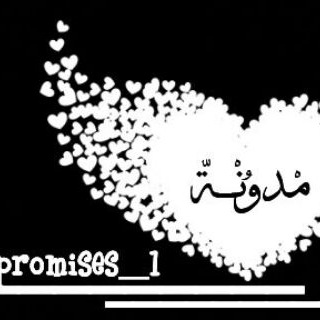
❦مــدونـــــــﮭ.❦
1,133 Members () -
Group

Afiouna 💛.
949 Members () -
Group

عــــــاجـــــــل
1,208 Members () -
Channel

إقتباسات 💜ومشاعر💔
3,134 Members () -
Channel

Zee News : English
525 Members () -
Group

😂طريق السعادة😁
12,981 Members () -
Channel

#ملتقى خاص با شعراء ومنشدين المسيرة
427 Members () -
Group

لـ اٌيڤيـن
594 Members () -
Group

انٌيـ.💔.ـن الُقلـ.❥.ـب
426 Members () -
Group
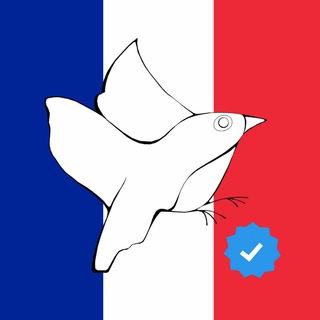
А как там в Париже?🇫🇷
40,082 Members ()
A great way to organize your chats inside a group or channel is by using hashtags. When you use a hashtag in a message, that word becomes searchable allowing you to see all the messages relating to that topic. For example, if the group is discussing the new Avengers movie, everyone can use the Avengers hashtag. If you want to see all the messages in one location, you can just tap on the hashtag and all the messages with that hashtag will come up. Join Requests for Public Groups If you select the Scheduled option, the auto-night mode will kick in at a pre-defined time which you can change. If you select the Automatic mode, the auto-night mode will start depending on the ambient light. You can slide the slider to select at what percentage of the ambient lighting do you want the night mode to start at. Personally, I prefer the scheduling option, however, you can use the one you like.
Edit Sent Messages Telegram Night Mode Schedule You'll have four options to choose from: To do this, head over to Telegram settings and choose ‘Folders’. Here you can create as many folders as you want and add both personal chats as well as groups and channels to any of the folders. You can also order the folders you just created, but note that the default ‘All chats’ folder will always be the first one.
Is Telegram safe to use? To start a Secret Chat, you can either tap on the option in the hamburger menu and select a contact to start the chat. Alternatively, you can go to an existing chat, tap on the top bar for the user’s information and scroll down to find the “Start Secret Chat” option at the very bottom of the page. Once you tap on the option, the other person will have to accept your invitation to initiate the Secret Chat. Finally, if you don't want to disturb the other person, choose Send without sound to silently deliver the message to the other party without them getting a notification. To schedule and send silent messages, users can simply type out their messages, but long tap on the send button instead of simply pressing it. This will show you the schedule and silent message options.
Does it ever happen that you send a message, and within a few seconds you find out a glaring typo? Well, there is an edit button to save you on Telegram, but not so much on Twitter. All you have to do is select the message and tap on the “Edit (pen)” icon at the top and you can easily edit the message. However, it will show you an “Edited” label after you have made the changes. Also, there are no time-bound restrictions for editing messages on Telegram. You can only edit messages up to 48 hours of sending them (forever if the messages are posted in your “Saved Messages” chat). With these features, you're ready to become an advanced Telegram user and take full advantage of the app. There are lots of little touches around the app that make it a joy to use, so you may find even more.
Warning: Undefined variable $t in /var/www/bootg/news.php on line 33
CA